User Profiles
Learn how user profiles work.
Amply automatically generates an activity profile for every user you send email to. These user profiles are listed in a centralized log that you can find in the Analytics tab.
Amply's User Profiles page allows you to search for any user and gain a deeper understanding of how they interact with your emails.
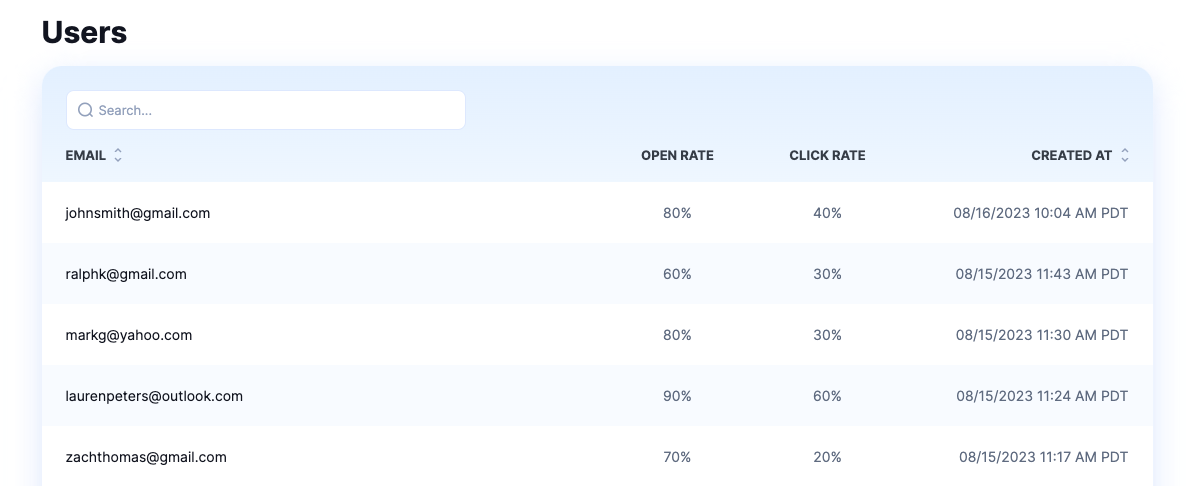
If you click on an individual user's profile, you can view their historic engagement and delivery data. The default time period is 30 days but you can go all the way back to 2 years.
User Profile
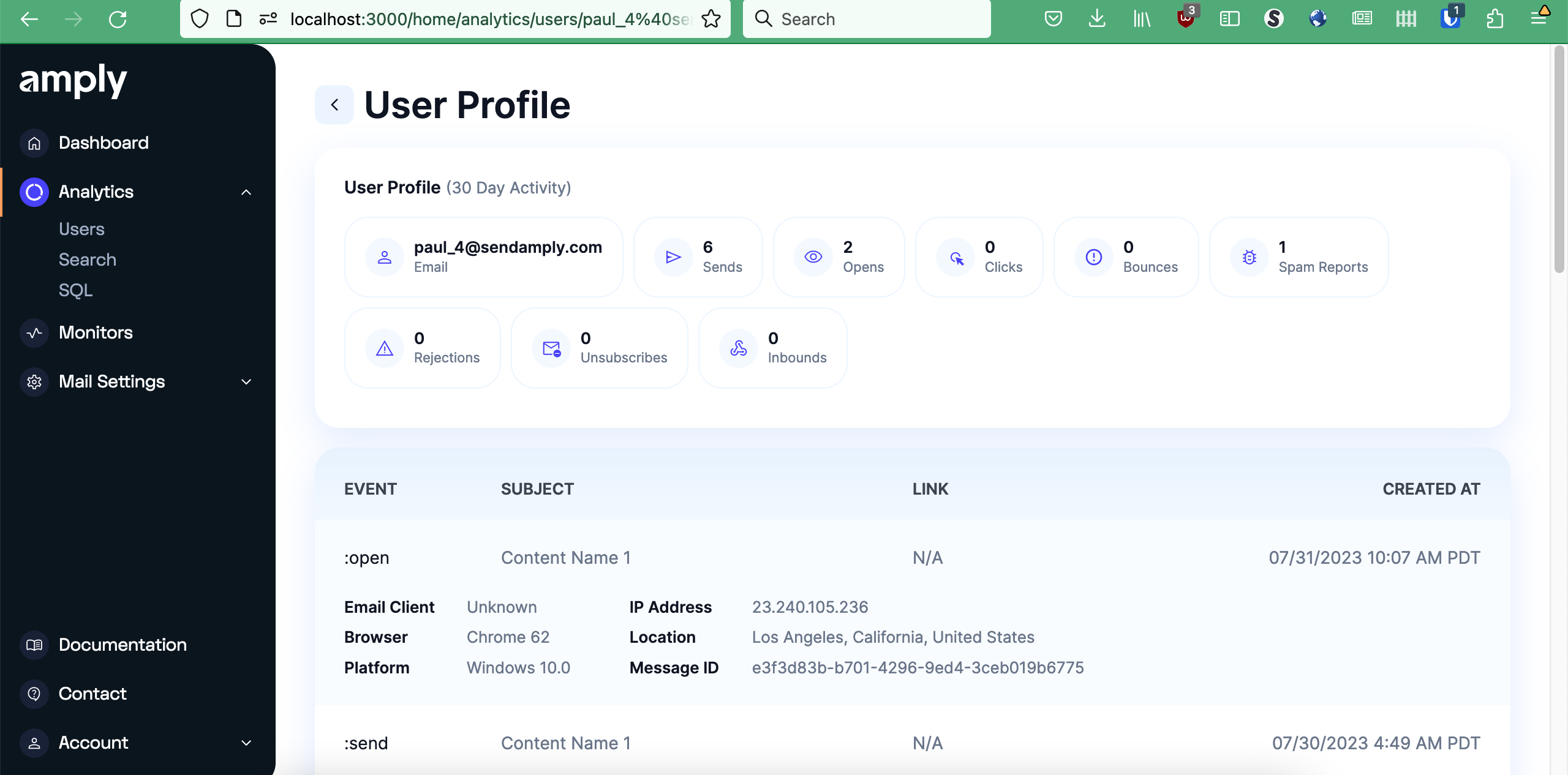
At the top of a user profile, you'll see all of their delivery and engagement activity from the selected time period. Below the engagement stats is an activity feed. You can view each action taken by an individual user in the form of an event. If you click on a specific event, you can see all the metadata associated with it - the email client, browser, and platform they're using, and their IP address, location, and message ID.
This level of granularity powers multiple key use cases:
- Delivery - see the status of a particular delivery event or troubleshoot any deliverability issues quickly
- Users - helps you assess engagement and product usage from individual users
In addition to the activity feed, you can view totals segmented by activity type, and query users with Search or SQL.
Updated 9 months ago
