Unsubscribe Management
Amply helps you manage your unsubscribes with Unsubscribe Groups. These represent the types of emails that you send to your users which they can opt out of. Giving your users a choice to manage what types of email they receive will result in better deliverability with an improved domain and IP reputation.
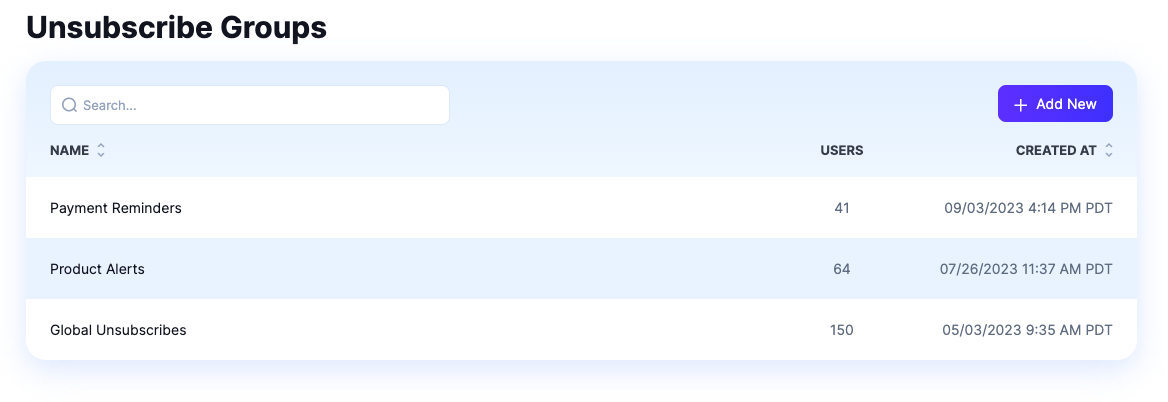
Configure
You'll need to specify the unsubscribe group UUID you would like to use whenever you make an API request with our SDK or SMTP relay. You can then include a URL or link in your email body using Handlebars sytax:
| Name | Description |
|---|---|
| {{unsubscribe_group_url}} | This will be replaced with an unsubscribe group url (if the unsubscribe group has been set) |
| {{unsubscribe_group_link}} | This will be replaced with an unsubscribe group link (if the unsubscribe group has been set) |
Updated 9 months ago
What’s Next
